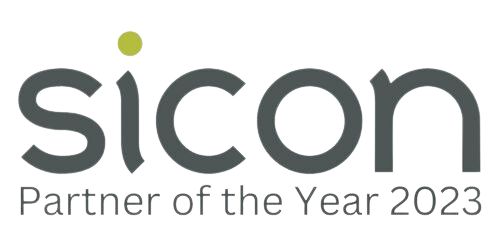Microsoft Word for Business
| Presentation Style: | Tutor-led Classroom |
| Duration: | 1 Day |
| Course Time: | 09:30 - 16:30hrs |
| Course Location: | Northampton |
| Cost: | Public Courses: £225 + VAT per delegate, £200 each + VAT for two delegates on the same day (call for group discounts) Closed Courses: £850 + VAT for up to 12 delegates |
| Available Dates: | Call 01604 655900 for available dates |
What will you learn on this Microsoft Word training course? Delivered in our Northampton Training Suite or at Your Premises.
By the end of this course delegates will have gained, in a practical business based context, a greatly enhanced skill level in the following “quick win” topics below thereby enabling them to use Microsoft Word far more effectively. All examples used during the course will be emailed for long term reference.
Microsoft Word Course Content
Module One – Essential Skills
Customising; the Quick Access Toolbar/Tabs/Ribbons, keyboard shortcuts, fast navigation/selection techniques, Screen Clipping, Creating/Inserting Building Block Items.
Module Two – Smart Ways of Using Find and Replace
Find and Replace Options Using; Font Formatting, Paragraph Formatting, Paragraph Marks, Page Breaks, Search Options.
Module Three – Specialised Graphical Objects
Creating/Formatting an Organisation Chart, SmartArt Options, Workflow/Process flow diagrams Editing Shapes/Connectors.
Module Four – Getting More from Tables
Table Properties, Alignment Options, Controlling Cell Size, Sorting, Converting Text to a Table/Table to Text, the Tab cheat.
Module Five –Professional Documents and Reports
Working with Styles, Creating a Table of Contents, using section breaks with multiple headers/footers.
Module Six – Controlling Tracking and Comments
Tracking Changes, Lock Tracking, Accepting or Rejecting Changes, Comments, Showing or Hiding Comments.
Module Seven –Mail Merging Master Session
Ask Fields and Bookmarks, Inserting Ask Fields, Inserting If…Then…Else… Fields, Using Merge Criteria in a Mail Merge.
Who should take this Microsoft Word course?
This practical based course is designed for delegates with a good working knowledge of Microsoft Word and who are interested in significantly improving their Word skills in a business context so they can use this key business application in their role far more effectively and efficiently.
Additional Information
- Buffet lunch included and free parking (only for courses held at Paradise Training Centre)
- Joining instructions will be sent prior to attending the course
Excellent as always. Thank you.
Angela H
Course Dates
| Microsoft Power BI (Face-to-Face) | 03/03/2026 |
| Excel Introduction (Face-to-Face) | 10/03/2026 |
| Excel Intermediate (Face-to-Face) | 28/04/2026 |
| Excel Advanced (Face-to-Face) | 21/05/2026 |
| Excel Introduction (Face-to-Face) | 17/06/2026 |
| Excel Intermediate (Face-to-Face) | 21/07/2026 |
| Excel Advanced (Face-to-Face) | 18/08/2026 |
Free PDF Download
Sign-up to our mailing list and get a free Sneak Peek of our 'Excel Introduction' Training Course Manual: