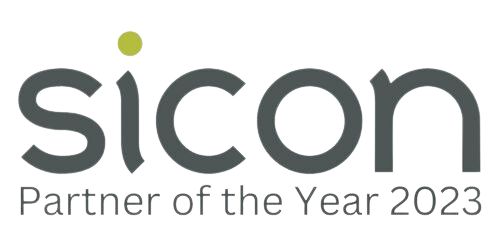Microsoft Visio Training Courses in Northampton
| Presentation Style: | Tutor-led Classroom |
| Duration: | 1 Day |
| Course Time: | 09:30 - 16:30hrs |
| Course Location: | Northampton |
| Cost: | Public Courses: £290 + VAT per delegate, £265 each + VAT for two delegates on the same day (call for group discounts) Closed Courses: please enquire |
| Click a date to book: | Call 01604 655900 for available dates |
What will you learn on this Microsoft Visio Training Course? Delivered in our Northampton Training Suite or at Your Premises.
This one-day Visio course is an introduction to this Microsoft application and will guide users through the design and management of basic diagrams, workflows and charts.
Microsoft Visio Course Content
Module One - Getting Started
The shapes window, stencils, Masters, Quick shapes, The drawing window, The current drawing page, Splitting the window display, Minimizing the shapes window, Minimising the ribbon, Rulers, Page tabs, Scroll bars, Visio status bar, Zoom controls, Fit page to current window, Switching between Visio windows, Visio Templates
Module Two - Shapes and Connectors
Adding shapes to the drawing area, Connector & pointer tools, Inserting a different shape, Adding text to the shape & connector, Deleting a connector, Moving, resizing & deleting shapes
Module Three - Formatting Text and Shapes
Formatting commands, Changing the font type and size, Font style, bold, italic, underline, colour and case, More paragraph formatting options, Horizontally and Vertical text alignment, Changing the line indent, Text rotation and bullets
Module Four - Formatting Shapes
Shape fill colour, line colour & thickness, Shape effects, Modifying connection arrows, Rounding shape corners, Adding Text to Shapes, Duplicating Shapes, Scaling and resizing Shapes, Using Themes (2007 version only)
Module Five - Manipulating Shapes
Grouping, Ungrouping and ordering shapes, Sending shapes forwards or backwards, Rotating a shape, Rotating text within a shape, Flipping a shape horizontally and vertically, Aligning shapes, Distributing shapes, Adjusting shape layout
Module Six - Formatting Connectors
Using curved connectors, Using straight connectors, Using right angle connectors, Setting line jump options
Module Seven - Essential Skills
Snapping and gluing, Displaying the snap and glue dialog box, Using glue to shape, Using glue to connection point, Layers, Assigning a shape to a layer, Showing and hiding layers
Who should take this Microsoft Visio course?
This course is designed for delegates with a basic appreciation of drawing applications and design concepts.
Additional Information
- Buffet lunch included and free parking (only for courses held at Paradise Training Centre)
- Joining instructions will be sent prior to attending the course
Course Dates
| Microsoft Power BI (Face-to-Face) | 03/03/2026 |
| Excel Introduction (Face-to-Face) | 10/03/2026 |
| Excel Intermediate (Face-to-Face) | 28/04/2026 |
| Excel Advanced (Face-to-Face) | 21/05/2026 |
| Excel Introduction (Face-to-Face) | 17/06/2026 |
| Excel Intermediate (Face-to-Face) | 21/07/2026 |
| Excel Advanced (Face-to-Face) | 18/08/2026 |
Free PDF Download
Sign-up to our mailing list and get a free Sneak Peek of our 'Excel Introduction' Training Course Manual: