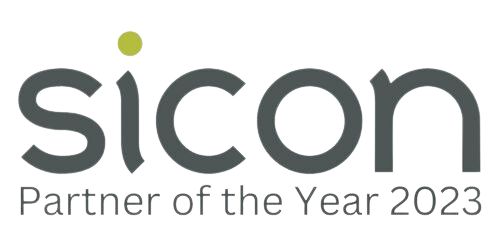Microsoft Teams Training Courses in Northampton
| Presentation Style: | Tutor-led Classroom Training Course |
| Duration: | 1/2 Day |
| Course Time: | 09:30 - 13:30 hrs |
| Course location: | Northampton |
| Cost: | Public Courses: £175 + VAT per delegate, £150 each + VAT for two delegates on the same day (call for group discounts) Closed Courses: £650 + VAT for up to 12 delegates |
| Click a date to book: | Call 01604 655900 for available dates |
What will you learn on this Microsoft Teams Training Course? Delivered in our Northampton Training Suite or at Your Premises.
Microsoft Teams is a collaboration platform that brings communication together in a shared workspace, integrating Office 365 with many applications and services all in one place. Microsoft Teams provides many time-saving and efficient features for all types and sizes of organisations, enabling local and remote workers to work together across different devices.
This course provides a detailed understanding of Microsoft Teams and focuses on the main features such as creating Teams, channels, chats, meetings, voice calls, document collaboration, file storage, sharing and retrieving information.
Microsoft Teams Course Content
|
Introduction to Microsoft Teams Displaying Your Availability Team Settings Creating A New Team Creating more New Teams Adding A Team Picture Adding Members to Existing Teams Deleting Existing Members Deleting Entire Teams Leaving A Team Sending A Link in Teams Create a Code for Joining A Team Inviting a Guest to Join A Team Using an Email Address Channels Creating New Channels Deleting Channels Send an Email to a Channel Channel Links Favourite and Follow Channels |
Tabs Connectors and Apps Conversations Mentioning A Team Member or Channel Attaching Files in Conversations Emojis, GIFs and Stickers File Tab Cloud Storage Wiki Tab Quick Command and the Command Bar Adding Apps Bots Communicating in Teams Chat Voice Calls (Audio) Video Calls Screen Sharing Video Recording Meetings |
Who should take this Microsoft Teams course?
Anyone that wants to improve productivity and enrich communication with their team. No prerequisites are required to attend the training.
Additional Information
- Buffet lunch included and free parking (only for courses held at Paradise Training Centre, Northampton)
- Joining instructions will be sent prior to attending the course
Great session, really useful as our customers are moving over to TEAMS more and more - it amazes me how little training is available out there and Paradise did a great job delivering!!
Ashley F
You guys should sing this training session more and more!!
Course Dates
| Microsoft Power BI (Face-to-Face) | 03/03/2026 |
| Excel Introduction (Face-to-Face) | 10/03/2026 |
| Excel Intermediate (Face-to-Face) | 28/04/2026 |
| Excel Advanced (Face-to-Face) | 21/05/2026 |
| Excel Introduction (Face-to-Face) | 17/06/2026 |
| Excel Intermediate (Face-to-Face) | 21/07/2026 |
| Excel Advanced (Face-to-Face) | 18/08/2026 |
Free PDF Download
Sign-up to our mailing list and get a free Sneak Peek of our 'Excel Introduction' Training Course Manual: