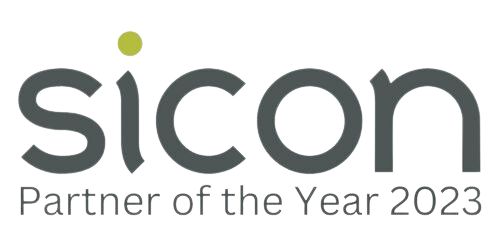Microsoft SharePoint Online & Microsoft Teams Admin Training
| Presentation Style: | Tutor-led Classroom Training Course |
| Duration: | 1 Day |
| Course Time: | 09:30 - 16:30hrs |
| Course location: | On-Site |
| Cost: | Closed Course: £850 + VAT for up to 12 delegates |
| Click a date to book: |
Module 1: Introduction to SharePoint Online and Microsoft Teams
- Overview of SharePoint Online
- Overview of Microsoft Teams
- Key differences and integration points
- Importance of collaboration tools in modern workplaces
Module 2: Getting Started with SharePoint Online
- Setting up SharePoint Online
- Navigating the SharePoint Online interface
- Creating and managing sites
- Understanding site collections and subsites
- Permissions and Access Control
- Understanding Permission Levels: Overview of default permission levels (e.g. Full Control, Edit, Contribute, Read)
- Managing Users and Groups: Adding and removing users, creating and managing SharePoint groups
- Assigning Permissions: How to assign permissions to users and groups at different levels (site, library, folder, item)
- Inheritance and Unique Permissions: Understanding permission inheritance and how to break inheritance to set unique permissions
- Sharing and Access Requests: Configuring sharing settings, managing access requests, and external sharing options
- Auditing and Reporting: Monitoring user activity, setting up audit logs, and generating permission reports
Module 3: Advanced SharePoint Online Administration
- Customizing SharePoint sites
- Managing site templates and themes
- Using web parts and app parts
Module 4: Getting Started with Microsoft Teams
- Setting up Microsoft Teams
- Navigating the Teams interface
- Creating and managing teams and channels Permissions and Access Control in Teams
- Team Roles and Permissions: Overview of roles (Owner, Member, Guest) and their permissions
- Managing Team Membership: Adding and removing team members, managing guest access
- Channel Permissions: Setting permissions for standard and private channels, managing channel settings
- Policy Settings: Configuring policies for messaging, meetings, and app permissions
- External Access and Guest Access: Enabling and managing external access, configuring guest access settings
Module 5: Advanced Microsoft Teams Administration
- Customising Teams settings and policies
- Managing apps and bots in Teams
- Using Teams for meetings and webinars
- Security and compliance in Teams
- Monitoring and maintaining Microsoft Teams
Module 6: Best Practices and Troubleshooting
- Best practices for SharePoint Online and Teams administration
- Common issues and troubleshooting tips
- Q&A sessions and feedback
Additional Information
- Buffet lunch included and free parking (only for courses held at Paradise Training Centre, Northampton)
- Joining instructions will be sent prior to attending the course
Fantastic training session with lots of in depth knowledge on the subject. Really good learning environment. Thank you
Ashleigh V
Course Dates
| Excel Advanced (Face-to-Face) | 04/11/2025 |
| Excel Intermediate (Face-to-Face) | 19/11/2025 |
| Microsoft Power BI (Face-to-Face) | 20/11/2025 |
| Empowering PowerPoint Advanced (Face-to-Face) | 25/11/2025 |
| Excel Introduction (Face-to-Face) | 02/12/2025 |
| Excel Intermediate (Face-to-Face) | 20/01/2026 |
| Excel Advanced (Face-to-Face) | 17/02/2026 |
| Excel Introduction (Face-to-Face) | 10/03/2026 |
| Excel Intermediate (Face-to-Face) | 21/04/2026 |
| Excel Advanced (Face-to-Face) | 21/05/2026 |
Free PDF Download
Sign-up to our mailing list and get a free Sneak Peek of our 'Excel Introduction' Training Course Manual: