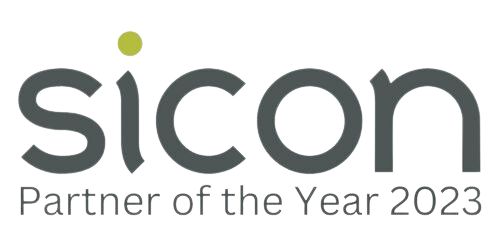Microsoft Publisher Essentials Training Courses in Northampton
| Presentation Style: | Tutor-led Classroom Training Course |
| Duration: | 1 Day |
| Course Time: | 09:30 - 16:30hrs |
| Course location: | Northampton or Online |
| Cost: | Public Courses: £225 + VAT per delegate, £200 each + VAT for two delegates on the same day (call for group discounts) Closed Courses: please enquire |
| Click a date to book: | Call 01604 655900 for available dates |
What will you learn on this Microsoft Publisher Training Course?
By the end of this Publisher course delegates will have gained skills in creating a variety of publications such as, brochures, leaflets, flyers and understand the publishing options available.
Microsoft Publisher Course Content
Module One – Getting Started
Publication types, Templates, Publisher Components, Colour Schemes, Modifying Schemes, Business Information.
Module Two – Page Layouts
Page Set-up Options, Using Layout Guides, Brochures, Leaflets, Adding Pages, Creating Master Pages.
Module Three – Formatting Options
Text Boxes, Importing and Linking Text, Formatting Text, Paragraph Settings, Fonts, Drop caps, Symbols, Kerning, Bullets, Numbered Lists.
Module Four – Publisher Objects
Pictures, Picture Tools, AutoShapes, Grouping, Ungrouping, Rotating, Flipping AutoShapes, WordArt, Page Parts, Borders, Accents, Advertisements, Calendars, Modifying Objects.
Module Five – Arranging Objects
Rulers, Guide Types, Align Commands, Distribute Commands, Nudge Commands.
Module Six – Tables
Inserting, Merging, Splitting Cells, Deleting, AutoFormat, Format Options.
Module Seven – Sharing and Printing
Saving, Design Checker, Preview, Print, Sharing.
Who should take this Microsoft Publisher course?
This course is designed for delegates with a basic understanding of Microsoft Windows and Microsoft Word who need to learn how to use Microsoft Publisher to create, layout and edit publications.
Additional Information
- Buffet lunch included and free parking (only for courses held at Paradise Training Centre, Northampton)
- Joining instructions will be sent prior to attending the course
Course Dates
| Excel Intermediate (Face-to-Face) | 20/01/2026 |
| Excel Advanced (Face-to-Face) | 17/02/2026 |
| Excel Introduction (Face-to-Face) | 10/03/2026 |
| Excel Intermediate (Face-to-Face) | 21/04/2026 |
| Excel Advanced (Face-to-Face) | 21/05/2026 |
| Excel Introduction (Face-to-Face) | 17/06/2026 |
| Excel Intermediate (Face-to-Face) | 21/07/2026 |
Free PDF Download
Sign-up to our mailing list and get a free Sneak Peek of our 'Excel Introduction' Training Course Manual: