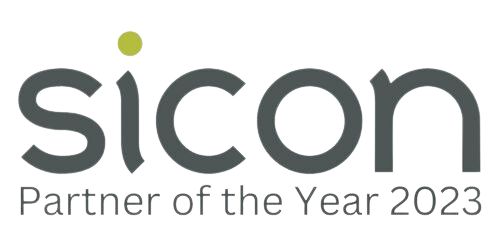Microsoft Project Introduction - Intermediate
| Presentation Style: | Tutor-led Classroom Training Course |
| Duration: | 2 Day |
| Course Time: | 09:30 - 16:30hrs |
| Course Location: | Northampton |
| Cost: |
Public Courses: £550 + VAT per delegate, £525 each + VAT for two delegates on the same day (call for group discounts) Closed Courses: please enquire |
| Click a date to book: | Call 01604 655900 for available dates |
Who should take this Microsoft Project Introduction-Intermediate Training Course? Delivered in our Northampton Training Suite or at Your Premises.
This course is designed for anyone who has an understanding of Project Management concepts, who is responsible for creating and modifying project plans and who needs a tool to manage these project plans.
Microsoft Project Introduction-Intermediate Course Content
Day 1 |
Day 2 |
|
Introduction Starting Project Setting up a new Project Creating a Company (Base Calendar) Entering New Tasks Creating Summary Tasks Creating Links Entering Durations Entering the Remaining Task Entering Resources Lags & Leads Task Splitting Setting Milestones The Critical Path Analysing Slack Defining Variable & Fixed Costs Max Units Understanding Effort Driven Scheduling Adjusting Individual Resource Calendars Using Resource Notes Defining Fixed Costs Dealing with Overallocation of Resources Setting a Baseline Tracking the progress of your Project Entering details of actual work completed Adding Tasks to the Timeline Slippage Exporting your Project to Excel Exporting the Timeline View to PowerPoint The Network Diagram & Calendar Views |
Display the Work Breakdown Structure (WBS) Entering Costs Using Microsoft Project with other applications Assigning resources, Costs & Overtime Specifying pay rates for different dates Creating Recurring Tasks Task Notes & Hyperlinks Grouping information Contouring resource usage Combining projects (linking to other projects & Sharing Resources) Updating inserted projects Sharing Resources among Projects (Resource Pool) Setting a Baseline & Tracking your Project Entering details of actual work completed Analysing progress Analysing costs for the entire project Creating reports to view your project Adding fields to the Gantt Chart View & Filtered Views Filtered Views Adding Tasks to the Timeline Exporting the Timeline View to PowerPoint Team Planner View Inactivate a Task Saving your project as an Adobe PDF |
Additional Information
- Buffet lunch included and free parking (only for courses held at Paradise Training Centre, Northampton)
- Joining instructions will be sent prior to attending the course
Everything was great about the course...having had training on MS Projects before. This time I left feeling like I had the skills to set up a project and begin developing plans and tracking projects going forward.
Gary M
Course Dates
| Excel Intermediate (Face-to-Face) | 20/01/2026 |
| Excel Advanced (Face-to-Face) | 17/02/2026 |
| Excel Introduction (Face-to-Face) | 10/03/2026 |
| Excel Intermediate (Face-to-Face) | 21/04/2026 |
| Excel Advanced (Face-to-Face) | 21/05/2026 |
| Excel Introduction (Face-to-Face) | 17/06/2026 |
| Excel Intermediate (Face-to-Face) | 21/07/2026 |
Free PDF Download
Sign-up to our mailing list and get a free Sneak Peek of our 'Excel Introduction' Training Course Manual: