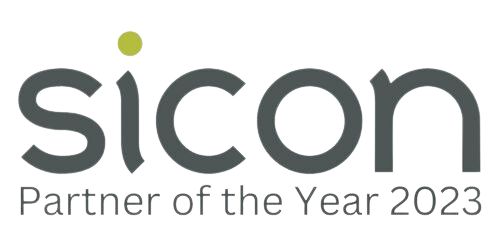Microsoft Project Advanced
| Presentation Style: | Tutor-led Classroom Training Course |
| Duration: | 1 Day |
| Course Time: | 09:30 - 16:30hrs |
| Course Location: | Northampton |
| Cost: | Public Courses: £285 +VAT per delegate (call for group discounts) Closed Courses: please enquire |
| Click a date to book: | Call 01604 655900 for available dates |
What you will learn on this Microsoft Project Advanced Training Course? Delivered in our Northampton Training Suite or at Your Premises.
By the end of this course delegates will have gained a good understanding of the higher functions of Project, such as working with multiple projects, resource pools, fine tuning costing’s, customising tables, views and filters.
Microsoft Project Advanced Course Content
Module One – Manage Resource Costs
Varying Cost Rates for Resources, Change the Resource Cost on Individual Tasks, Alter Costs Based on Time Periods, Assign Overtime Costs and Work to Resources.
Module Two – Multiple Projects
Manage Multiple Projects, Resource Pools, Assign Resources using a Resource Pool, Cost Rate Tables with a Resource Pool, Critical Path, Over Allocations.
Module Three – What If Analysis
Earned Value, Multiple Baselines in a Single Project, Interim Plans.
Module Four – Track Progress and Project Actual
Enter Task Progress as Scheduled, Work Contours, Update a Project Using the Status Date, Reschedule Incomplete Work, Update Actuals, Report Against Progress, Move a Project.
Module Five – Customisation
Work with the Timeline Feature, Create Custom; Fields, Filters, Tables, Views, Reports. Templates, Use the Organizer.
Module Six – Macro Features
Recording a macro, Running a macro, Assigning Macros to the Quick Access Toolbar or Ribbon.
Who should take this Microsoft Project Advanced course?
This course is designed for a person who has an understanding of Project Management concepts, who is responsible for creating and modifying project plans, and who needs a tool to manage these project plans.
Additional Information
- Buffet lunch included and free parking (only for courses held at Paradise Training Centre, Northampton)
- Joining instructions will be sent prior to attending the course
Course Dates
| Excel Advanced (Face-to-Face) | 29/07/2025 |
| Excel Advanced (Face-to-Face) | 31/07/2025 |
| Excel Intermediate (Face-to-Face) | 01/08/2025 |
| Excel Advanced (Face-to-Face) | 12/08/2025 |
| Excel Introduction (Face-to-Face) | 09/09/2025 |
| Excel Intermediate (Face-to-Face) | 12/09/2025 |
| Excel Intermediate (Face-to-Face) | 07/10/2025 |
| Excel Advanced (Face-to-Face) | 04/11/2025 |
| Excel Introduction (Face-to-Face) | 02/12/2025 |
Free PDF Download
Sign-up to our mailing list and get a free Sneak Peek of our 'Excel Introduction' Training Course Manual: