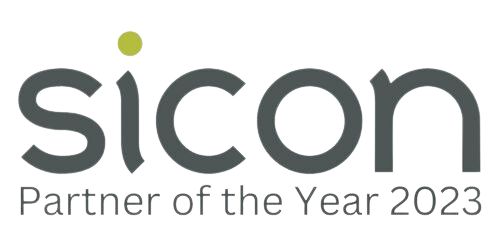Empowering PowerPoint - Advanced Level
| Presentation Style: | Tutor-led Classroom |
| Duration: | 1 Day |
| Course Time: | 09:30 - 16:30hrs |
| Course Location: | Northampton |
| Cost: | Public Courses: £225 + VAT per delegate, £200 each + VAT for two delegates on the same day (call for group discounts) Closed Courses: £850 + VAT for up to 12 delegates |
| Click a date to book: | Call 01604 655900 for available dates |
What will you learn on this Advanced PowerPoint course? Delivered in our Northampton Training Suite or at Your Premises.
By the end of this PowerPoint course delegates will have gained skills in working with Master slides, advanced graphic and animation techniques, working with video and sharing presentations.
Microsoft PowerPoint Course Content
Module One – Slide Masters
What is the Slide Master, Editing, Inserting New Slide Masters, Editing, Using Customised Slide Masters.
Module Two – Manipulating Graphics
Ruler and Gridlines, Snapping to Grid, Grid Spacing, Relatively Positioning a Graphic to the Slide, Distributing Graphics on a Slide, Crop Options, Re-Scaling Pictures, Converting a Clip Art Picture, Saving a Graphic as a Graphics File,
Module Three – Linking and Embedding
Action Buttons Linking to; a URL, Custom Shows, to a Different File, Linking Data as As an Icon Object, Linking and Updating Objects, Breaking a Link, Inserting a Link to a Graphics File, Embedding Data as an Object, Editing or Deleting Embedded Data.
Module Four – Slide Show Techniques
Running a Slide Show, Transitions, Animations, Modifying Animation, Motion Paths, Removing Effects, Hiding Slides.
Module Five – Video and Audio
Using Video, Brightness and Contrast, Re-Colouring, Poster Frames, Resetting, Video Styles, Playing a Video in a Shape, Colour and Weight of a Borders, Special Effects, Trimming, Looping, Using Audio.
Module Six – Slide Shows
Custom Slide Shows, Slide Show Transitions and Timings, Looping, Manually Advancing, Timings, Enabling or Disabling Slide Animations, Controlling a Slide Show.
Module Seven – Sharing Presentations
Marking As Final, Permissions, Converting to a Video, Packing for a CD, Saving As a PDF Format.
Who should take this PowerPoint course?
This course is designed to provide delegates with a more advanced knowledge of Microsoft PowerPoint who are interested in taking their slide show presentations to the next level.
Additional Information
- Buffet lunch included and free parking (only for courses held at Paradise Training Centre)
- Joining instructions will be sent prior to attending the course
Great presentation, accessible, conversational and informative. Now have the knowledge of new functions that will help day to day working life
Mia C
Course Dates
| Microsoft Power BI (Face-to-Face) | 03/03/2026 |
| Excel Introduction (Face-to-Face) | 10/03/2026 |
| Excel Intermediate (Face-to-Face) | 28/04/2026 |
| Excel Advanced (Face-to-Face) | 21/05/2026 |
| Excel Introduction (Face-to-Face) | 17/06/2026 |
| Excel Intermediate (Face-to-Face) | 21/07/2026 |
| Excel Advanced (Face-to-Face) | 18/08/2026 |
Free PDF Download
Sign-up to our mailing list and get a free Sneak Peek of our 'Excel Introduction' Training Course Manual: