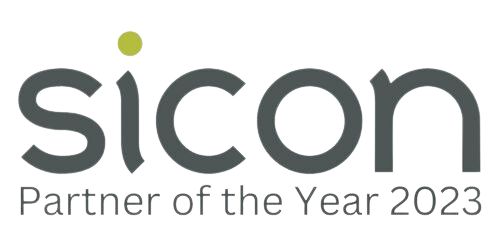Microsoft Outlook Essentials
| Presentation Style: | Tutor-led Classroom |
| Duration: | 1 Day |
| Course Time: | 09:30 - 16:30hrs |
| Course Location: | Northampton |
| Cost: | Public Courses: £225 + VAT per delegate, £200 each + VAT for two delegates on the same day (call for group discounts) Closed Courses: £850 + VAT for up to 12 delegates |
| Click on a date to book: | Call 01604 655900 for available dates |
What you will learn on this Microsoft Outlook Training Course? Delivered in our Northampton Training Suite or at Your Premises.
By the end of this Outlook course delegates will have gained skills in working with the main features of Outlook, understanding that it is more than just for Emails.
Microsoft Outlook Course Content
Module One – Email Management
Sending, Replying, Forwarding, File Attachments, Hyperlinks, Flags, Message Options, Voting Buttons, Marking as Unread, Blocked Senders, Safe Senders.
Module Two – Organising Mail
Searching for; a Message, Sender, Subject or Content, Creating a New Mail Folder, Moving, Deleting, Sorting, Filters, Categories.
Module Three – Contacts
Add, Modify, Business Cards, Images, Organise, Print, View Address Books, Contact Groups, Exporting, Importing.
Module Four – Tasks
Create, Edit, Delete, Recurring, Insert Into a Message, Assign Tasks, Accept Or Decline Requests, Status Reports, Tracking Tasks.
Module Five – Appointments, Events and Meetings
Single and Recurring Appointments, Modify, Delete, Calendar Views, Customise, Add Bank Holidays, Print, Create and Send Meeting Requests, Check Availability, Response Options, Manage Responses, Update, Cancel meetings.
Module Seven – Customising Outlook
Signatures, Internal and External Out of Office Messages, Groups, Shortcuts.
Module Eight – Collaboration
Sharing The Calendar, Delegation Options, Share Contacts, Exporting.
Who should take this Microsoft Outlook course?
This course is designed for delegates with a basic knowledge of Microsoft windows and who are interested in learning the fundamentals needed to maximise efficiency working with Outlook.
Additional Information
- Buffet lunch included and free parking (only for courses held at Paradise Training Centre)
- Joining instructions will be sent prior to attending the course
Excellent training, with great knowledge. Really helpful and able to answer any questions and relating it to our own work!
Katherine B
Course Dates
| Microsoft Power BI (Face-to-Face) | 03/03/2026 |
| Excel Introduction (Face-to-Face) | 10/03/2026 |
| Excel Intermediate (Face-to-Face) | 28/04/2026 |
| Excel Advanced (Face-to-Face) | 21/05/2026 |
| Excel Introduction (Face-to-Face) | 17/06/2026 |
| Excel Intermediate (Face-to-Face) | 21/07/2026 |
| Excel Advanced (Face-to-Face) | 18/08/2026 |
Free PDF Download
Sign-up to our mailing list and get a free Sneak Peek of our 'Excel Introduction' Training Course Manual: