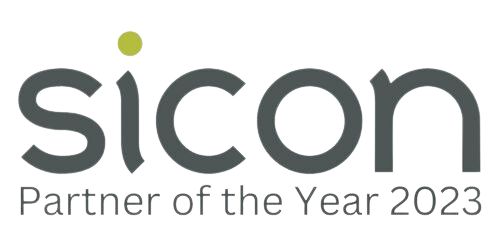Microsoft OneNote Training Courses in Northampton
| Presentation Style: | Tutor-led Classroom Training Course |
| Duration: | Half-day |
| Course Time: | 09:30 - 13:30hrs |
| Course location: | Northampton |
| Cost: | Public Courses: £175 + VAT per delegate, £150 each + VAT for two delegates on the same day (call for group discounts) Closed Courses: please enquire |
| Click a date to book: | Call 01604 655900 for available dates |
What will you learn on this Microsoft OneNote Training Course? Delivered in our Northampton Training Suite or at Your Premises.
OneNote 2016 is a digital notebook that provides a single place for all your notes and information. Everything you need to remember and manage in your life at home, or at work. In OneNote, your notebooks never run out of paper. They are easy to reorganise, print and share. You can search and find all your notes quickly, even if you forget where you put them. Best of all, you can store your notebooks online and get to them on any of your devises. In OneNote, it’s easy to create a notebook on OneDrive or to your organisations site. We can also run all our courses online.
Microsoft OneNote Course Content
- One Note Interface
- Starting One Note
- Sections & Renaming
- Adding Pages
- Adding Subpages
- Pinning Notebooks
- Entering & Formatting Text
- Inserting Tags
- Using Outlook & One Note
- Creating PDF from One Note
- Creating a Word Document from One Note
- Inserting Files
- Screen Capturing
- Inserting a Table
- Inserting Links
- Inserting Pictures
- Inserting Videos
- Using the Pen Mode and Converting Ink to Text
- Sharing a Notebook
Who should take this Microsoft OneNote course?
This course is designed for any delegate that works as part of a team, or who want to organise Web clippings, notes, lists, projects and ideas.
Additional Information
- Buffet lunch included and free parking (only for courses held at Paradise Training Centre, Northampton)
- Joining instructions will be sent prior to attending the course
Course Dates
| Microsoft Power BI (Face-to-Face) | 03/03/2026 |
| Excel Introduction (Face-to-Face) | 10/03/2026 |
| Excel Intermediate (Face-to-Face) | 28/04/2026 |
| Excel Advanced (Face-to-Face) | 21/05/2026 |
| Excel Introduction (Face-to-Face) | 17/06/2026 |
| Excel Intermediate (Face-to-Face) | 21/07/2026 |
| Excel Advanced (Face-to-Face) | 18/08/2026 |
Free PDF Download
Sign-up to our mailing list and get a free Sneak Peek of our 'Excel Introduction' Training Course Manual: