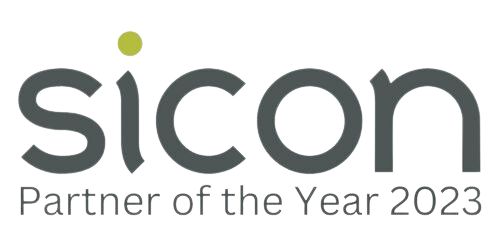Microsoft Excel - MasterClass
| Presentation Style: | Tutor-led Classroom Training Course (call to enquire about online course) |
| Duration: | 1 Day |
| Course Time: | 09:30 - 16:30hrs |
| Course Location: | Althorp, Northampton |
| Cost: | Public Courses: £225 + VAT per delegate, £200 each + VAT for two delegates on the same day (call for group discounts) Closed Courses: £850 + VAT for up to 12 delegates |
| Click a date to book: | Call 01604 655900 for available dates |
What will you learn on this Microsoft Excel MasterClass Training Course? Delivered in our Northampton Training Suite or at Your Premises.
By the end of this Excel course delegates will have gained skills in how to use the advanced tools and time-saving features, how to automate Excel using macros and have an introduction to Visual Basic within Excel.
Excel MasterClass Course Content
Module One - Financial Functions
Fv, Pv, Npv, Rate, Pmt.
Module Two - Input Tables
Module Three - Date Functions
Day, Days, Network Days, Networkdays.Intl.
Module Four - Auditing
Tracing Precedent Cells, Tracing Dependent Cells, Cells with Missing Dependents.
Module Five - Date Options
Scenario Manager, Scenario Summary Reports, Consolidate, Advanced Filter.
Module Six - Macros
Macro to Change the Page Set-Up, Macro to Apply a Custom Number Format, Macro to Apply the Advanced Filter, Assigning a Macro to a Button on the Quick Access Toolbar, Assigning a button to a Form Control, Deleting Macros, Creating a simple function using Visual Basic.
Who should take this Excel MasterClass course?
This course is designed for delegates with Knowledge of Microsoft Excel to a level equivalent to having completed the Microsoft Excel Advanced course and who wish to gain the skills necessary to use financial functions, create macros, audit and analyse worksheet data and incorporate multiple data sources.
Additional Information
- Buffet lunch included and free parking (only for courses held at Paradise Training Centre, Northampton)
- Joining instructions will be sent prior to attending the course
Amazing course, thank you. Lots of new ideas and skills!
Karen S
Course Dates
| Excel Advanced (Face-to-Face) | 17/02/2026 |
| Microsoft Power BI (Face-to-Face) | 03/03/2026 |
| Excel Introduction (Face-to-Face) | 10/03/2026 |
| Excel Intermediate (Face-to-Face) | 28/04/2026 |
| Excel Advanced (Face-to-Face) | 21/05/2026 |
| Excel Introduction (Face-to-Face) | 17/06/2026 |
| Excel Intermediate (Face-to-Face) | 21/07/2026 |
Free PDF Download
Sign-up to our mailing list and get a free Sneak Peek of our 'Excel Introduction' Training Course Manual: