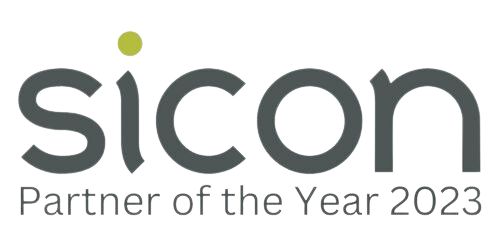Microsoft Excel - Introduction
| Presentation Style: | Tutor-led Training Course: Face-to-Face or Online |
| Duration: | 1 Day |
| Course Time: | 09:30 - 16:30hrs |
| Course location: | Face-to-Face in Althorp, Northampton or Online from any location |
| Cost: | Public Courses: £225 + VAT per delegate, £200 each + VAT for two delegates on the same day (call for group discounts) Closed Courses: £850 + VAT for up to 12 delegates |
| Click a date to book: |
What will you learn on this Microsoft Excel Introduction Training Course? Delivered in our Northampton Training Suite or at Your Premises
By the end of this course delegates will have gained skills in how to enter and edit information in a worksheet, manage and navigate worksheets and workbooks, perform calculations and manipulate worksheet data and format worksheet contents.
Introduction to Excel Course Content
Module One - Getting Started
Launching Excel, The Screen, The Quick Access toolbar, Opening/closing and saving workbooks, Getting help, Cell referencing, Entering/deleting; text, numbers and dates, Autofill, Selecting cells/columns/rows, cut/copy and paste data, Converting files.
Module Two – Font Formatting
Font and alignment options, the Format Painter.
Module Three – Number Formatting
Number styles, Decimal point display, Applying and removing comma style formatting, Currency Symbol, Percentages, Date styles.
Module Four - Formulae
Entering a formula, Calculating percentages, BODMAS - The order of Operations, Relative / Absolute cell referencing, Formula error messages.
Module Five - Functions
Sum, Average, Max, Min, Count, Countblank.
Module Six - Charts
Inserting a Line / Column / Pie Chart, Formatting charts, Deleting and moving.
Who should take this Beginners Excel training course?
This course is designed for delegates with a basic understanding of Microsoft Windows who wish to gain the skills necessary to create, edit and format basic Microsoft Excel Worksheets.
Additional Information
- Buffet lunch included and free parking (only for courses held at Paradise Training Centre, Northampton)
- Joining instructions will be sent prior to attending the course
Exceeded my expectations and I am going away with a more detailed knowledge of how I can use Excel than I expected. I feel confident to explore more and more and to save time.
Tony T
Course Dates
| Excel Advanced (Face-to-Face) | 17/02/2026 |
| Microsoft Power BI (Face-to-Face) | 03/03/2026 |
| Excel Introduction (Face-to-Face) | 10/03/2026 |
| Excel Intermediate (Face-to-Face) | 28/04/2026 |
| Excel Advanced (Face-to-Face) | 21/05/2026 |
| Excel Introduction (Face-to-Face) | 17/06/2026 |
| Excel Intermediate (Face-to-Face) | 21/07/2026 |
Free PDF Download
Sign-up to our mailing list and get a free Sneak Peek of our 'Excel Introduction' Training Course Manual: