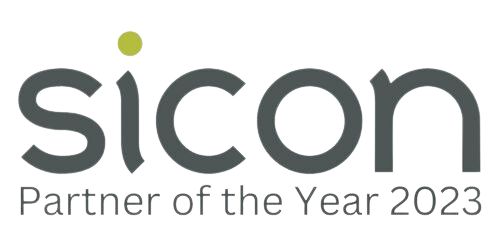Microsoft Dynamics 365 Business Central Training Courses in Northampton
Have you invested in Microsoft Dynamics 365 Business Central, or need help deciding on the right solution for your growing company?
Microsoft Dynamics 365 Business Central is an ERP system for companies that have outgrown their entry-level business applications. Businesses often outgrow their basic accounting software or find that their legacy ERP system cannot handle increased inventory and transactions, lacks integration with other line-of-business systems, and has reporting limitations.
Businesses are also challenged with the logistics of providing services that have more scalability, increased mobility, and availability in the cloud.
This Dynamics 365 Business Central training will help you successfully direct this change. With Business Central, you can manage your financials, automate and secure your supply chain, sell smarter, improve customer service, project performance and optimise your operations.
Who is this training for?
This training is designed for business professionals, financial analysts, operations managers, and anyone who wants to learn how to use Microsoft Dynamics 365 Business Central to manage financials, sales, operations, and customer service. It is suitable for small and medium-sized businesses, as well as large enterprises, who want to streamline their business operations and improve their financial management.
This course is ideal for professionals who work in finance, operations, or customer service and want to learn how to use Dynamics Business Central to manage their day-to-day operations.
Introduction to Microsoft Dynamics 365 Business Central
Content
- Introduction to Microsoft Dynamics Business Central
- Navigation and User Interface
- Company Setup and Configuration
- Basic Financials Management
- Basic Sales and Purchase Management
- Basic Inventory Management
Further in-depth training is available to deepen your knowledge
Master Data
- Explore contact master data
- Review customer master data
- Explore vendor master data
- Get to know the item master data
- Deleting master data
- How to handle personal data
Financial Management Setup
- Introduction to setting up number series
- Assign a number series
- Set up and assign specific posting groups
- Set up and assign inventory posting groups
- General posting groups
- Configure the general posting setup
- Dimensions
Introduction to Chart of Accounts and Journals
- Set up general journal templates
- General Journal batches
- Creating Journal entries
- Process Journal entries
- Standard Journal
- Reverse Journal entries
- Recurring Journals
- Introduction to Chart of Accounts
Invoicing Customers
- Invoicing Customers
- Invoicing a sales order
- Invoicing multiple shipments
- Prepayment No. series
- Assigning prepayment percentages
- Process prepayment invoices
Financial Reporting
- Intrastat
- Close a fiscal year
- Account schedules
- Export your account schedule to Excel
- Introduction to the G/L balance by dimension report
- Analysis views
- Cash flow forecasts
Bank and Payment Reconciliation
- Bank Account Reconciliation
- Importing Bank Statements
- Payment Reconciliation Journal
- Set up payment application rules
- Currency exchange rates and services
- Assign currencies to customers, vendors, and bank accounts
Purchase Documents
- Manage vendors
- Sales and receivables setup
- Purchases and payables setup
- Purchase quotes, orders and blanket orders
- Receive items
- Invoices, purchase prices, special prices and discounts
- Item charges
Stock Inventory and Item Planning
- Set up locations
- Inventory setup
- Requisition worksheet and planning worksheet
- Plan items with the fixed reorder quantity reordering policy
- Plan items with the maximum quantity reordering policy
- Planning and replenishment
Returns Management
- Set up sales return order management
- Set up purchase return order management
- Return reasons
- Return defective items to vendors
- Register a compensation agreement with a vendor
- Apply exact cost reversing
Sales Documents
- Invoice from a purchase order
- Suggest vendor payments
- Quotes and Orders
- Offer similar products to your customers
- Map multiple references to an item
- Create purchasing codes
- Drop shipments
- Invoice and Shipping
- Sales prices
- Bulk edit the unit price on the item card
Call 01604 655900 to discuss your Learning & Development requirements
Course Dates
| Excel Advanced (Face-to-Face) | 29/07/2025 |
| Excel Advanced (Face-to-Face) | 31/07/2025 |
| Excel Intermediate (Face-to-Face) | 01/08/2025 |
| Excel Advanced (Face-to-Face) | 12/08/2025 |
| Excel Introduction (Face-to-Face) | 09/09/2025 |
| Excel Intermediate (Face-to-Face) | 12/09/2025 |
| Excel Intermediate (Face-to-Face) | 07/10/2025 |
| Excel Advanced (Face-to-Face) | 04/11/2025 |
| Excel Introduction (Face-to-Face) | 02/12/2025 |
Free PDF Download
Sign-up to our mailing list and get a free Sneak Peek of our 'Excel Introduction' Training Course Manual: