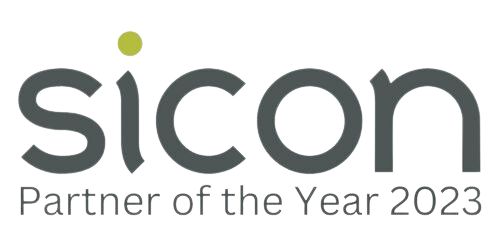Microsoft Access - Introduction
| Presentation Style: | Tutor-led Classroom |
| Duration: | 1 Day |
| Course Time: | 09:30 - 16:30hrs |
| Course Location: | Northampton |
| Cost: | Public Courses: £285 + VAT per delegate, £260 each + VAT for two delegates on the same day (call for group discounts) Closed Courses: please enquire |
| Click a date to book: | Call 01604 655900 for available dates |
What will you learn on this Microsoft Access Training Course? Delivered in our Northampton Training Suite or at Your Premises
By the end of this course delegates will have gained skills in understanding the design techniques involved in building a database as well as how to create tables, input forms, queries and basic reports.
Microsoft Access Introduction Course Content
Module One:
Database concepts and terminology, ground rules for database design, getting started in Microsoft Access, getting help
Module Two:
Creating a table in design view, data types, indexes, default values, validation rules, input masks, setting a primary key
Module Three:
Adding and editing data, navigating, adding, editing and deleting records, finding and replacing data, sorting and filtering records, filtering by selection
Module Four:
Understanding forms, creating forms, customising forms
Module Five:
Understanding queries, creating a select query, refining the results of a query, multi-table queries, setting basic criteria
Module Six:
Importing Microsoft Excel spread-sheets, Exporting data to Microsoft Excel and Microsoft Word
Module Seven:
Relationship concepts
Additional Information
- Buffet lunch included and free parking (for courses held at Paradise Training Centre)
- Joining instructions will be sent prior to attending the course
Course Dates
| Microsoft Power BI (Face-to-Face) | 03/03/2026 |
| Excel Introduction (Face-to-Face) | 10/03/2026 |
| Excel Intermediate (Face-to-Face) | 28/04/2026 |
| Excel Advanced (Face-to-Face) | 21/05/2026 |
| Excel Introduction (Face-to-Face) | 17/06/2026 |
| Excel Intermediate (Face-to-Face) | 21/07/2026 |
| Excel Advanced (Face-to-Face) | 18/08/2026 |
Free PDF Download
Sign-up to our mailing list and get a free Sneak Peek of our 'Excel Introduction' Training Course Manual: