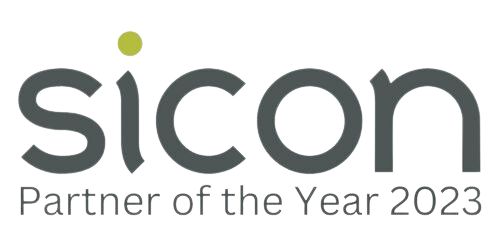Microsoft Access - Intermediate
| Presentation Style: | Tutor-led Classroom |
| Duration: | 1 Day |
| Course Time: | 09:30 - 16:30hrs |
| Course Location: | Northampton |
| Cost: | Public Courses: £285 + VAT per delegate, £260 each + VAT for two delegates on the same day (call for group discounts) Closed Courses: please enquire |
| Click a date to book: | Call 01604 655900 for available dates |
What will you learn on this Microsoft Access Training Course? Delivered in our Northampton Training Suite or at Your Premises
By the end of this course delegates will have gained a greater understanding of the features within Microsoft Access to enhance the efficiency and power of their database applications.
Microsoft Access Intermediate Course Content
Module One:
Understanding different types of relationships, one-one, one to many, join types, editing relationships, referential integrity
Module Two:
Cross tab queries, parameter queries, make table queries, delete queries, and append queries, update queries, multi-table queries
Module Three:
Adding graphics, sub forms, calculated fields, combo boxes, toggle buttons, command buttons
Module Four:
Headers and footers, adding controls, sub reports, forcing new pages, using calculative functions in a report
Module Five:
Creating charts in forms, creating charts in reports, modifying charts
Module Six:
Compact and repair, backing up and restoring databases
Additional Information
- Buffet lunch included and free parking (only for courses held at Paradise Training Centre)
- Joining instructions will be sent prior to attending the course
Course Dates
| Microsoft Power BI (Face-to-Face) | 03/03/2026 |
| Excel Introduction (Face-to-Face) | 10/03/2026 |
| Excel Intermediate (Face-to-Face) | 28/04/2026 |
| Excel Advanced (Face-to-Face) | 21/05/2026 |
| Excel Introduction (Face-to-Face) | 17/06/2026 |
| Excel Intermediate (Face-to-Face) | 21/07/2026 |
| Excel Advanced (Face-to-Face) | 18/08/2026 |
Free PDF Download
Sign-up to our mailing list and get a free Sneak Peek of our 'Excel Introduction' Training Course Manual: