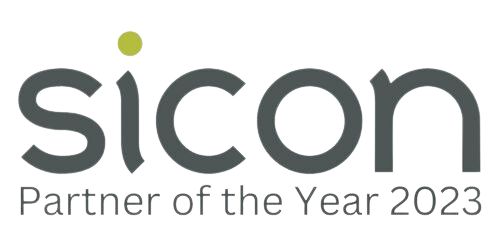Microsoft Access - Advanced
| Presentation Style: | Tutor-led Classroom |
| Duration: | 2 Days |
| Course Time: | 09:30 - 16:30hrs |
| Course Location: | Northampton |
| Cost: | Public Courses: £550 + VAT per delegate, £525 each + VAT for two delegates on the same day (call for group discounts) Closed Courses: please enquire |
| Click a date to book: | Call 01604 655900 for available dates |
What will you learn on this Microsoft Access Advanced Training Course? Delivered in our Northampton Training Suite or at Your Premises.
In this course, you will extend your knowledge of some of the most specialised and advanced capabilities within Microsoft Access by structuring existing data, writing advanced queries, working with macros, enhancing forms and reports and maintaining a database.
Who should take this Microsoft Access Advanced course?
This course is designed for delegates with a good working knowledge of Microsoft Access who wish to enhance the efficiency and power of their database applications.
Microsoft Access Advanced Course Content
Module One:
Adding graphics, sub forms, calculated fields, combo boxes, toggle buttons, command buttons, changing tab order.
Module Two:
Headers and footers, adding controls, sub reports, forcing new pages, using calculative functions in a report.
Module Three:
Creating and running macros, attaching macros to events, macros and database objects.
Additional Information
- Buffet lunch included and free parking (only for courses held at Paradise Training Centre)
- Joining instructions will be sent prior to attending the course
Course Dates
| Microsoft Power BI (Face-to-Face) | 03/03/2026 |
| Excel Introduction (Face-to-Face) | 10/03/2026 |
| Excel Intermediate (Face-to-Face) | 28/04/2026 |
| Excel Advanced (Face-to-Face) | 21/05/2026 |
| Excel Introduction (Face-to-Face) | 17/06/2026 |
| Excel Intermediate (Face-to-Face) | 21/07/2026 |
| Excel Advanced (Face-to-Face) | 18/08/2026 |
Free PDF Download
Sign-up to our mailing list and get a free Sneak Peek of our 'Excel Introduction' Training Course Manual: